Downloading your MORE check now results
You can download the results of the emails you have checked using MORE in your session
Log into your Email Hippo account.
From Hippo World Home page click GO on the MORE product block.
Click 'Check now' on the left-hand sidebar and then click on the ‘RECENT EMAIL ADDRESSES’ button as shown in the image below.
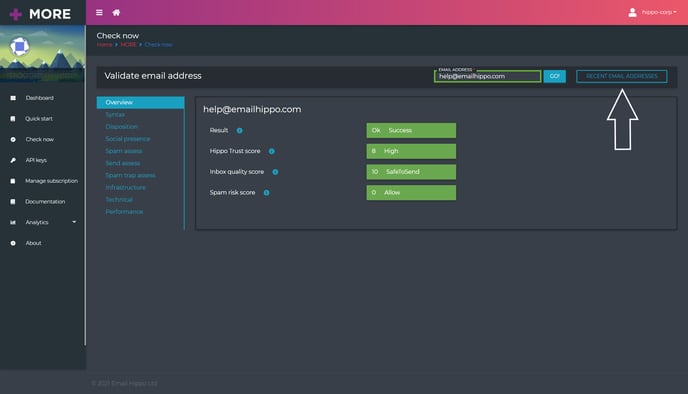
You will see all the email addresses checked in your current session.
You can export your list into a CSV file by clicking on ‘EXPORT TO CSV’.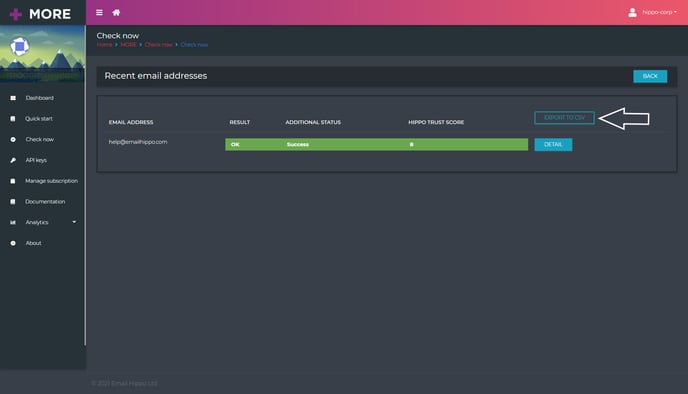
For more details about the results, please read the following article: MORE verification results.
