How to add billing contacts
Understand how to add more contacts to your Hippo World account
Log in to your Hippo World account.
Click on the ‘Administration’ button, on the left of the menu, and click ‘Billing’ in the drop-down menu, as indicated below:
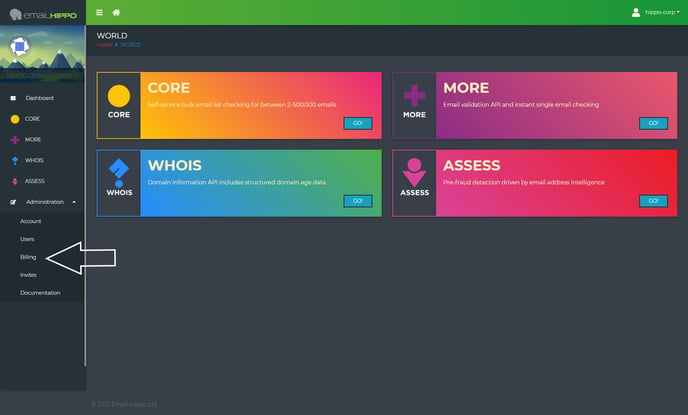
You are now on the Billing page; click ‘Contacts’. 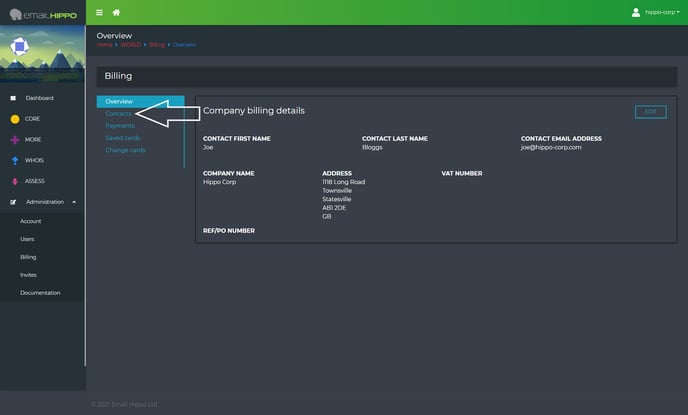
Click ‘Create’ to add a new contact. 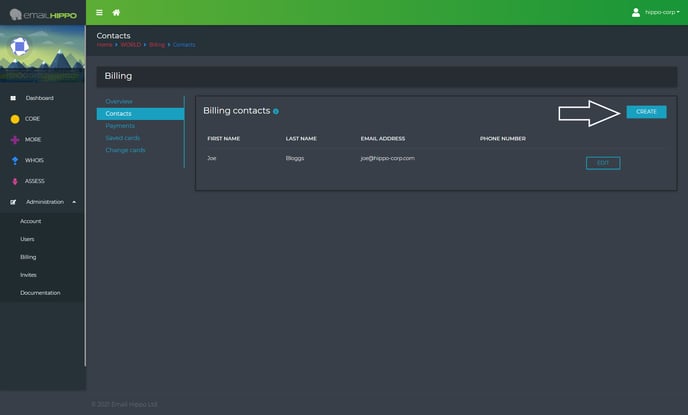
Fill in the first name, last name and email address of the contact, and click the ‘Save’ button to commit the changes: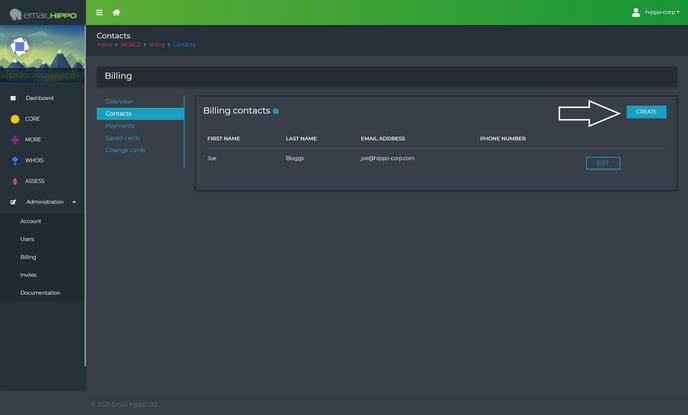
The contact is now saved and will receive all future billing invoices, as well as the account administrator.
