How to buy a subscription for MORE
Learn how to upgrade from a free trial to a paid subscription for MORE.
From Hippo World home page click GO on the MORE product block.
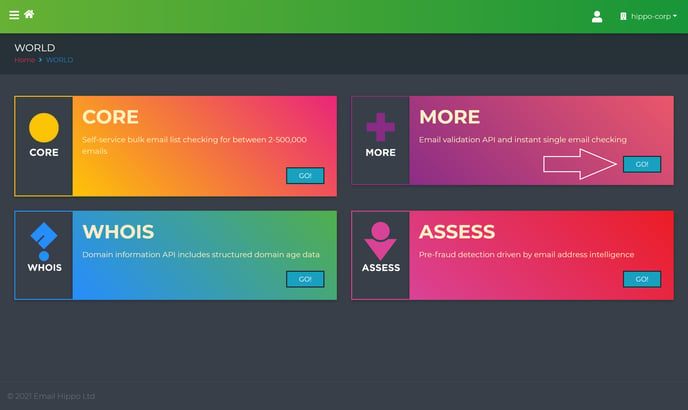
In the left-hand side navigation, you will find a link to MANAGE SUBSCRIPTION; click the link.
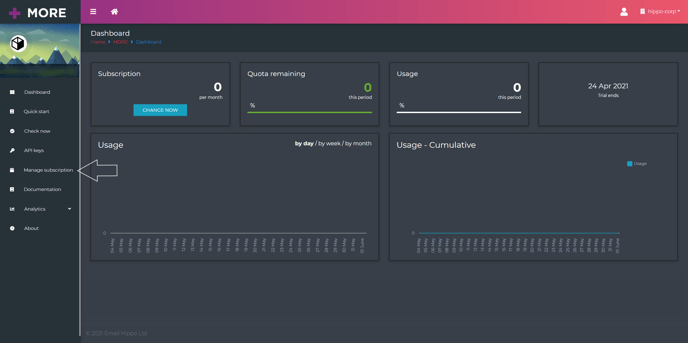
You will then be presented with a variety of subscription plans based on:
- the number of emails you wish to verify per month (Monthly Quota)
- the frequency you wish to pay (Monthly, Quarterly, Annual)
Click on a blue box entry to choose your required option.
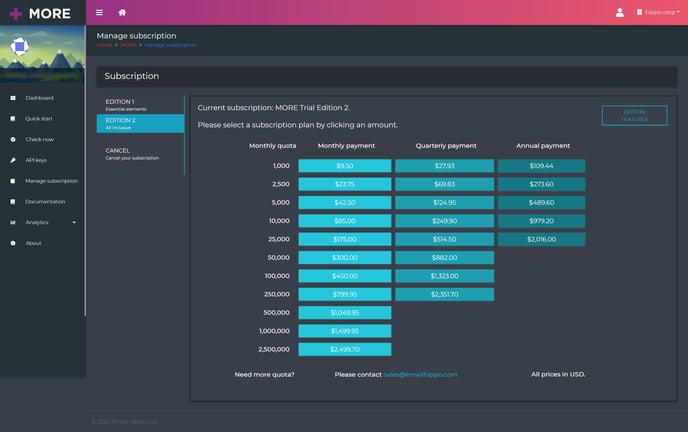
You will then be presented with the payment screen,
You can choose between CARD and PayPal payments.
Please note, you will be unable to change your preferred payment method after you complete the transaction.
Should you wish to change, please contact us on help@emailhippo.com.
For card payments enter all the relevant information and click CONTINUE.
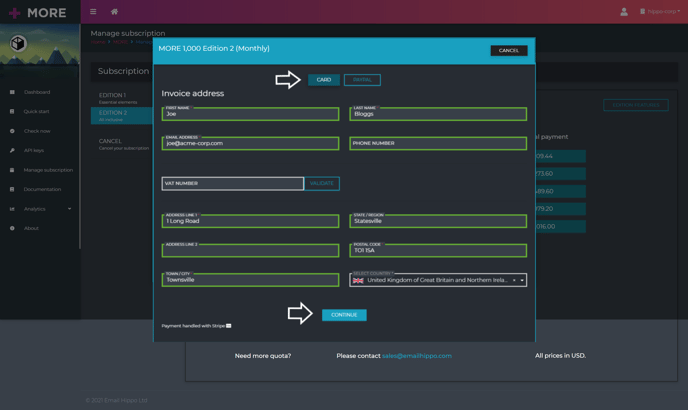
You will then need to confirm your card information; if this is the same as the previous screen, click USE BILLING DETAILS.
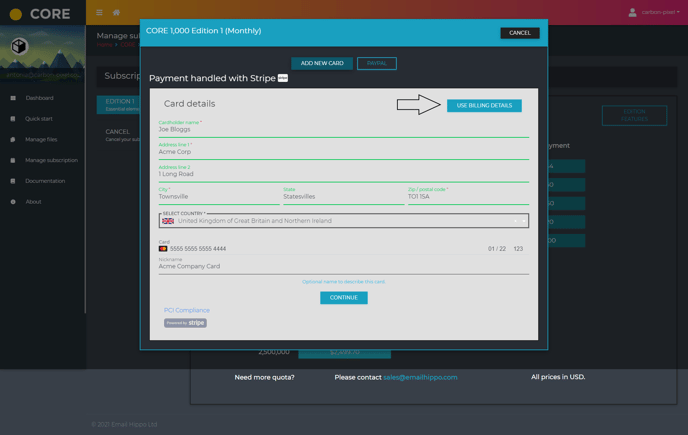
If not please enter the relevant information and click CONTINUE.
Press ‘BUY NOW’ to complete the transaction.
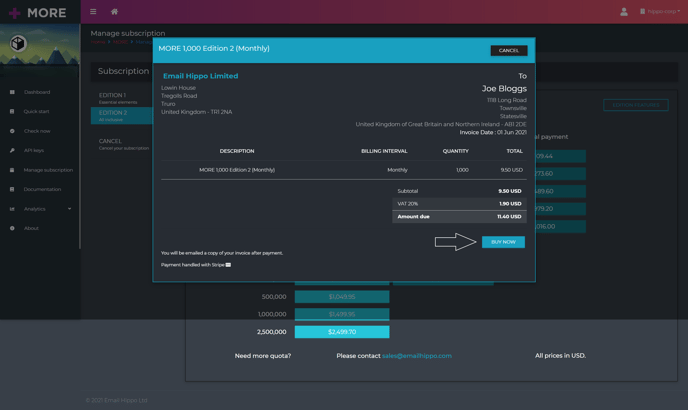
After you have pressed the ‘Buy Now’ button, you should receive an invoice in your email inbox to confirm your quota has now been updated.
For PayPal payments, follow the on screen instructions and you will be taken to PayPal to complete the transaction.
