How to downgrade your CORE account
Downgrading your CORE account is quick and easy to do.
Log in to your Hippo World account.
From the Hippo World Home page click GO on the CORE product block.
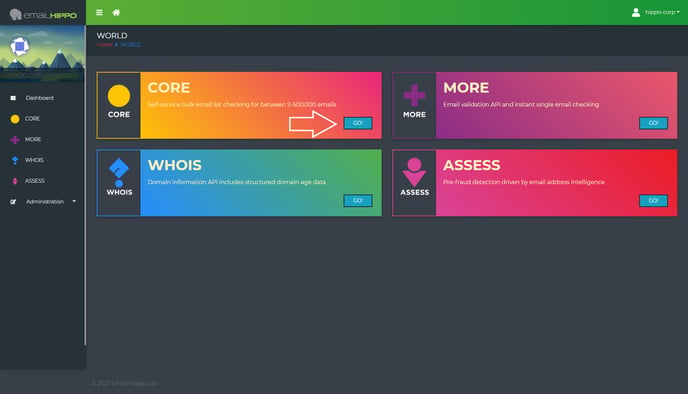
Then click the CHANGE NOW button in the Subscription section.
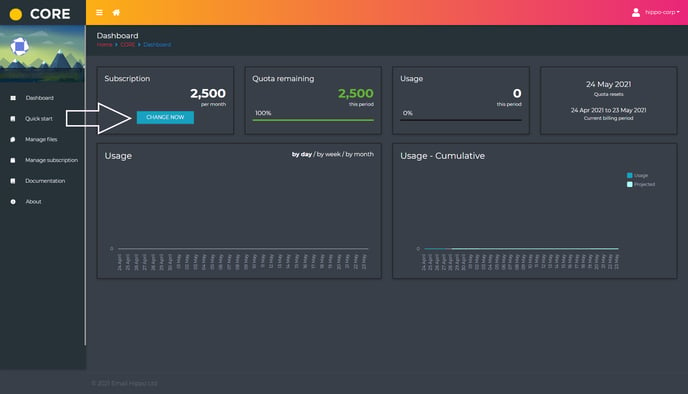
When downgrading your CORE subscription, you will want to choose a plan smaller than your current subscription plan.
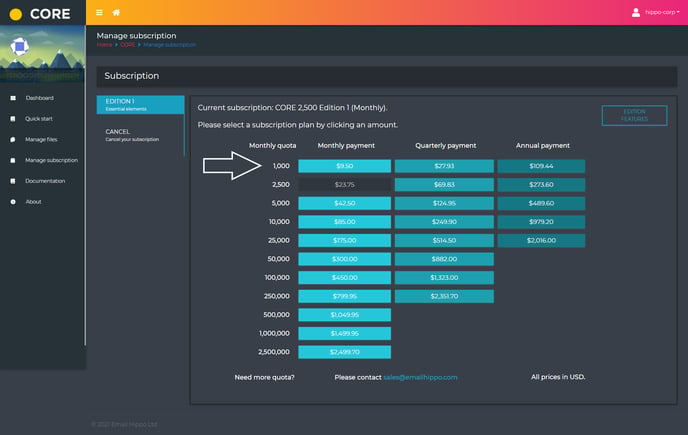
Downgrades happen on your next renewal date.
If your subscription renewal is on the 5th of May and you choose to downgrade, your downgrade will not happen until the 5th of June.
All of your remaining quota will be available for you to use until your downgrade occurs.
