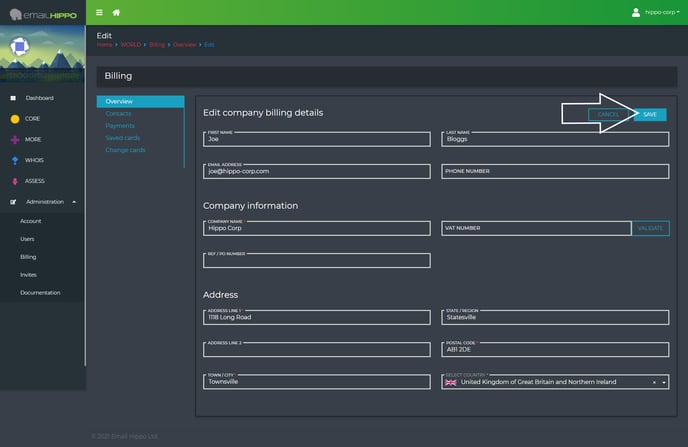How to edit company billing details
Understand how to update your company information
Log in to your Hippo World account
In the left-hand side menu, click on ‘Administration’ and then ‘Billing’ in the drop-down menu, as indicated below.
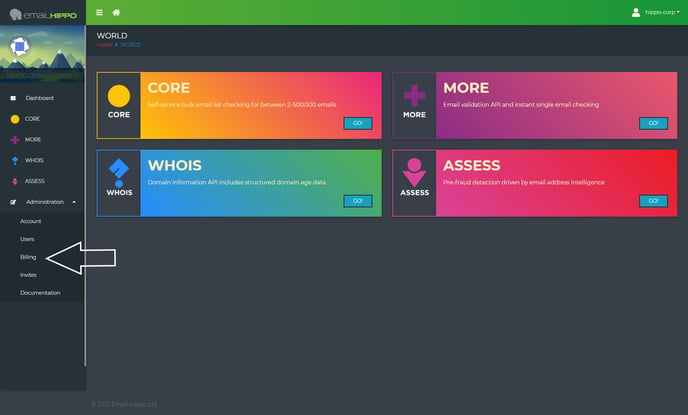
On the ‘Billing’ page click the ‘Edit’ button to edit company details. 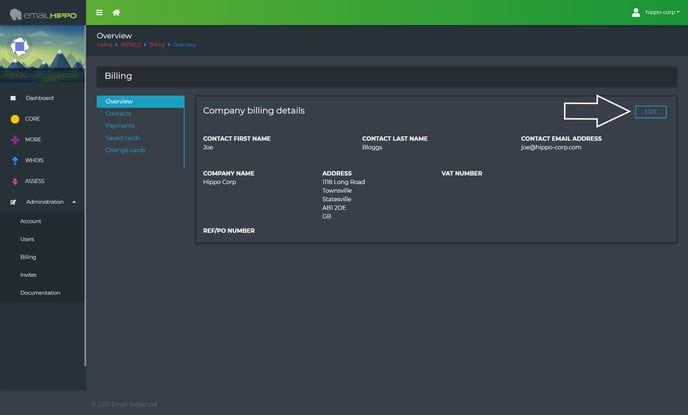
Make the relevant changes and when done click ‘SAVE’ to commit the changes.