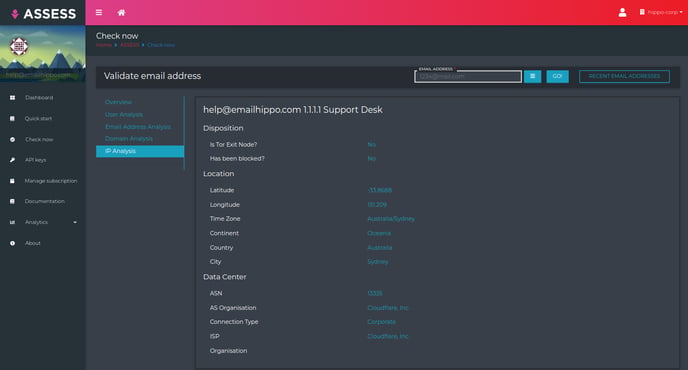How to quickly assess a new sign up
Use ASSESS to quickly analyse a single email address or sign up
Log into your Email Hippo account.
From Hippo World Home page click GO on the ASSESS product block.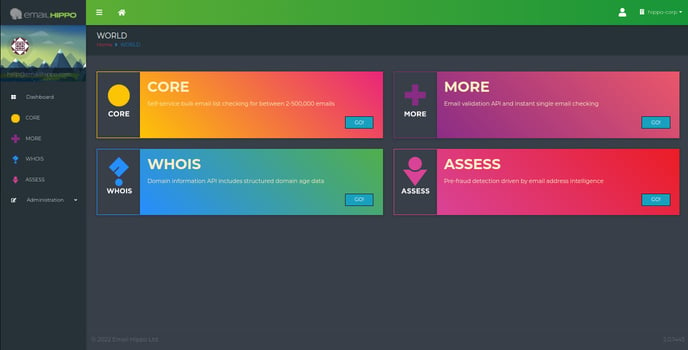
This will take you to the ASSESS home page, from here click 'Check now' on the left-hand sidebar. 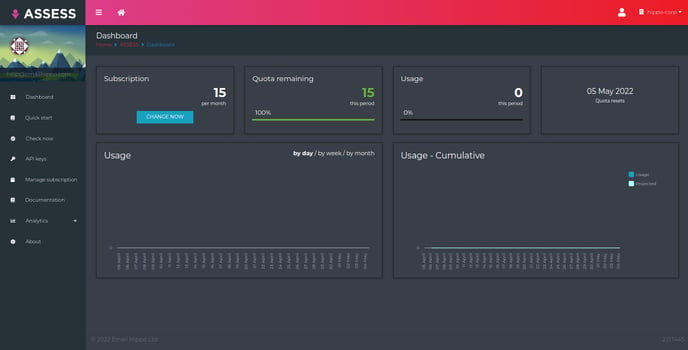
Type the email address into the email address box and click GO. 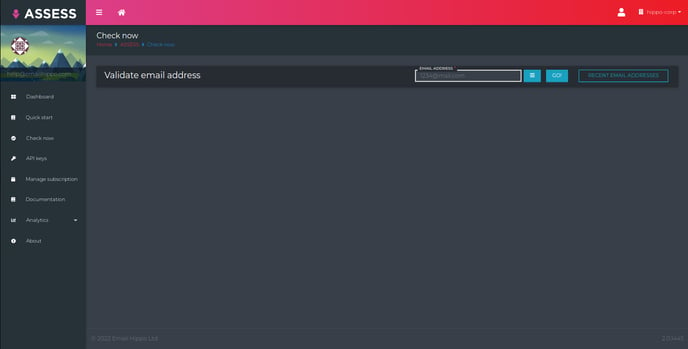
To include the first name, last name or ip address in the analysis click the hamburger button to display the pop up below. Complete the fields as required and click Go.
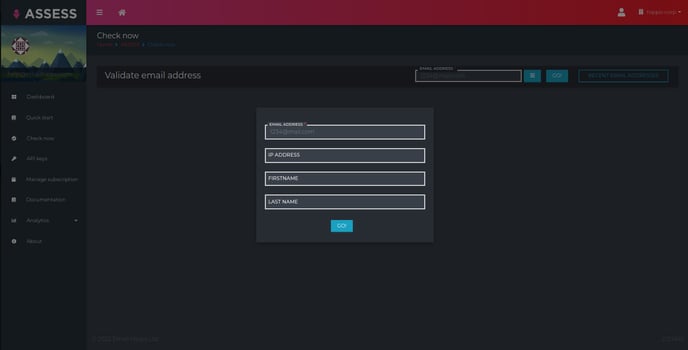
When the submitted data has been processed the results will be displayed.
The first of these is the Hippo Trust Score which rates the level of trust as a value from 0 to 10. Typically 0 to 4 is low, 4.1 to 6.9 is medium and 7 to 10 is high.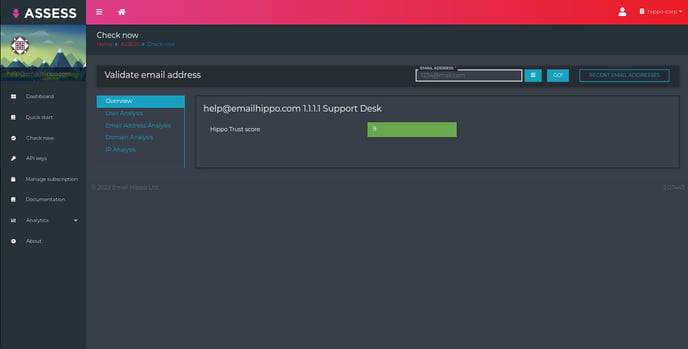
The user analysis section summarises the results related to the user name elements. 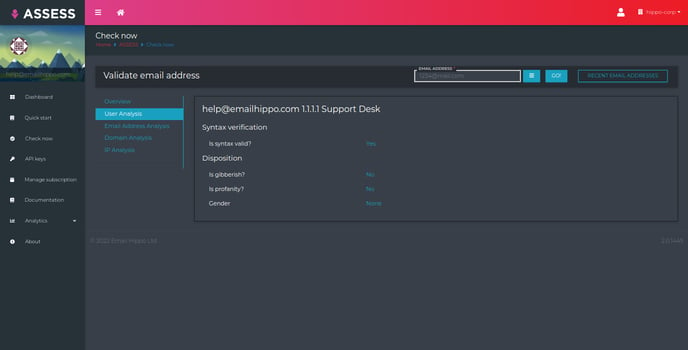
The email address section summarises the results of the email address verification analysis.
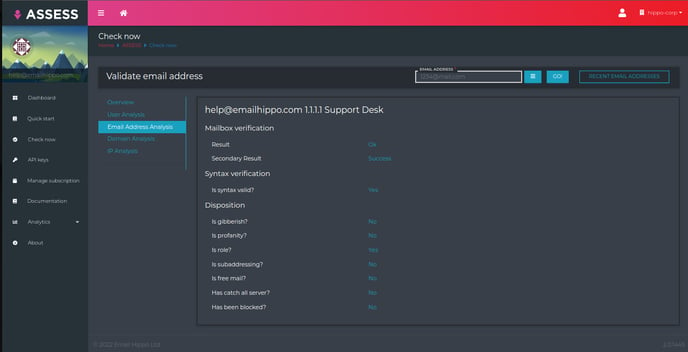
The domain section summarises the information related to the domain, its mail infrastructure and age.
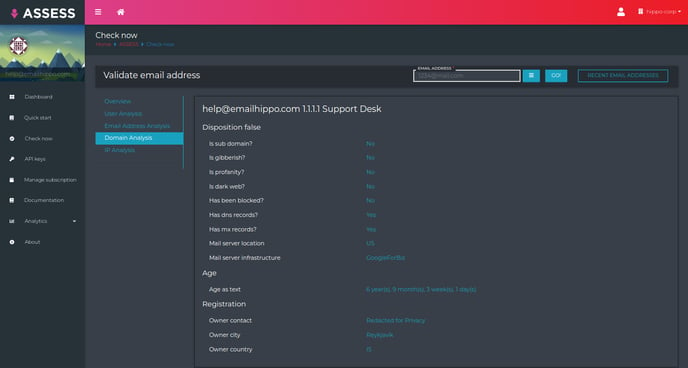
The ip section summarises the results of an analyis of the ip address.