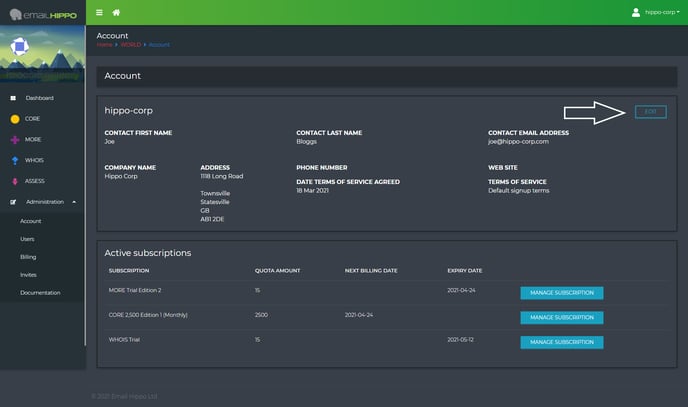Manage your account details
Understand how to view all your active subscriptions and manage your Hippo World account.
Log in to your Hippo World account.
Click on the ‘Administration’ button, on the left of the menu, and ‘Account’ in the drop-down menu, as indicated below.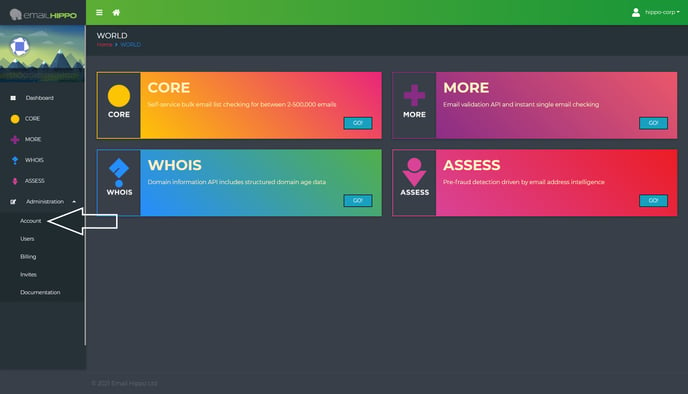
You will be able to see your current subscription plans and next billing date at a glance.
To change the name, address, phone number and website information click ‘EDIT’.