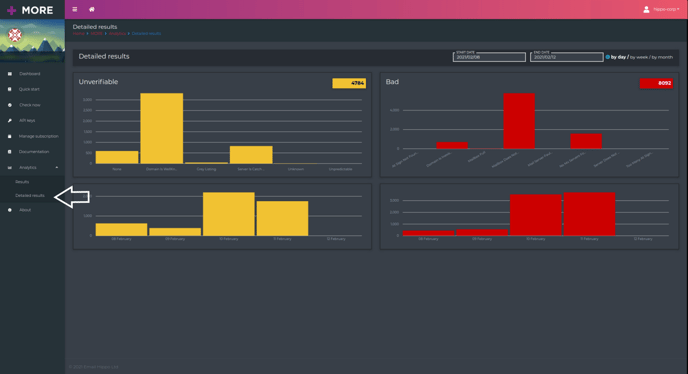MORE Aggregate Results Analysis
Understand how to view your MORE results over a period
Log in to your Hippo World account.
From the Hippo World Home page click GO on the MORE product block.
From the MORE homepage, navigate to the ‘Analytics’ link in the left-hand side menu and then 'Results' as indicated below.
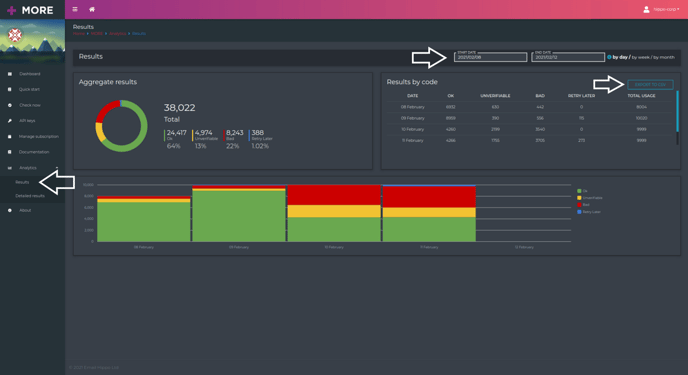
You can then view aggregate results from your queries over a period of time; you can change the time period using the 'START DATE' and 'END DATE' filters.
Results can also be exported to .CSV.
A detailed view of your results is available by clicking 'Detailed Results' in the left-hand side menu.