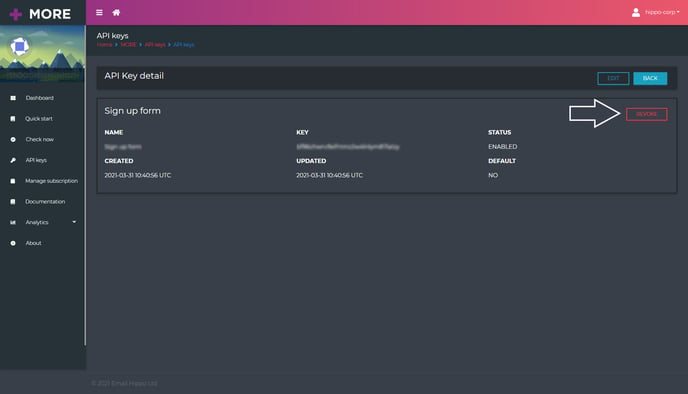Revoke an API key
Revoking an API key is easy to do but can't be reversed
This article assumes you have read Multiple MORE API keys and know how to find your way to the API Key section.
If not, here is a quick reminder – go to the MORE homepage and in the left-hand menu click ‘API Keys’.
Once on the API keys page, click the ‘DETAIL’ button on the API key you wish to revoke.
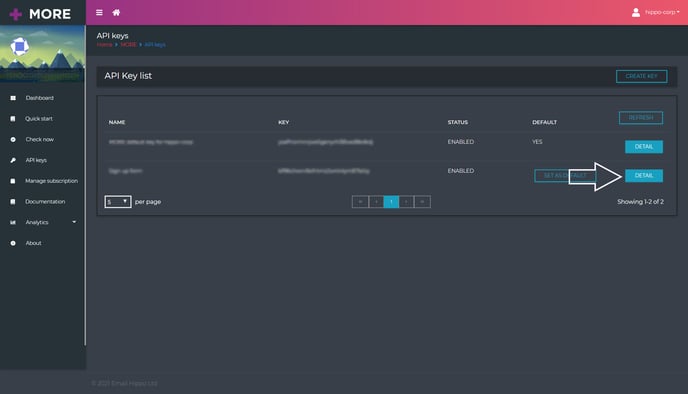
You can now disable the key by clicking ‘REVOKE’.
Please note that the REVOKE action cannot be undone and the key will no longer be in use.